What plans are available?
Subscriptions start at just $5 a month. There’s a charge to view/download each image (PDF) and a charge for each case searched over the number allowed by a specific plan. The person who serves as the administrator of an account can add other users (subaccounts) for $10 per month per user.
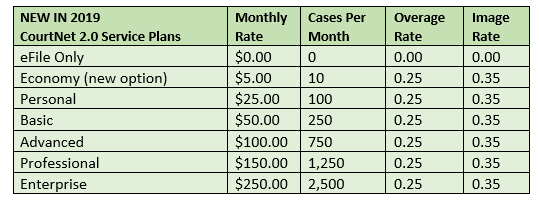
Can I prepay or be billed quarterly?
Unfortunately, no. Invoices must be paid monthly and there is no reoccurring payment program.
Can I designate someone to pay my account?
Yes, the Payer Only role allows subscribers to designate someone to access CourtNet 2.0 for bill paying purposes only. This user will not have access to cases and will not be charged the recurring monthly $10 sub account fee.
To set up this role, navigate to the Profile page. Under Sub Accounts, click the username hyperlink of the account you would like to convert to Payer Only. This will take you to the sub account information page for a single account. To designate this account Payer Only, check Active? and Account Payer? then uncheck Performs Searches.
*The Performs Searches box must be unchecked if you do not want to be charged for this user.
Follow these simple steps to pay online:
- Log into your account.
- Click <Pay Now> from the initial landing page or from the Profile page.
- Follow the instructions on Payment Wizard.

What are the acceptable methods of payment?
We accept Visa, MasterCard, American Express, Discover and Electronic Check.
Please note: Paper checks are not accepted.
How do I cancel a plan?
To cancel your plan, follow these simple steps:
- Click <Profile> on Title Bar
- Click <Change My Plan>
- Click <Cancel My Plan>
- Click <Save Changes>
Helpful Hint: Users must select a new plan to log in again after deactivating plan.
How do I choose a plan?
- Click <Profile> on Title Bar
- Click <Change My Plan> to select a new service plan
- Click <Save Changes> to complete the transaction
Helpful Hint: Your current plan’s name, monthly rate, cases per month, overage rate and image rate will be displayed on this screen.
Is the image fee per document or per page?
Image fees are charged per document.
Where can I find case-specific data?
Click <Case Number> beside the county name in the search results panel.
This will open the case for more detailed information and views for party, charges, case documents and/or next scheduled events.
How do I change my password in CourtNet 2.0?
To reset password within CourtNet 2.0 as an Administrator:
- Click <Profile> from title bar.
- Click Sub Account User name you would like to reset.
- Click <Reset Password>.
For KBA members, If you have forgotten your password:
- Browse to www.kybar.org.
- Click <Login> from ‘main navigation bar’.
- Click <Password Reminder>.
- Follow instructions to recover your password.
Contact the KBA administrator for all other matters.
